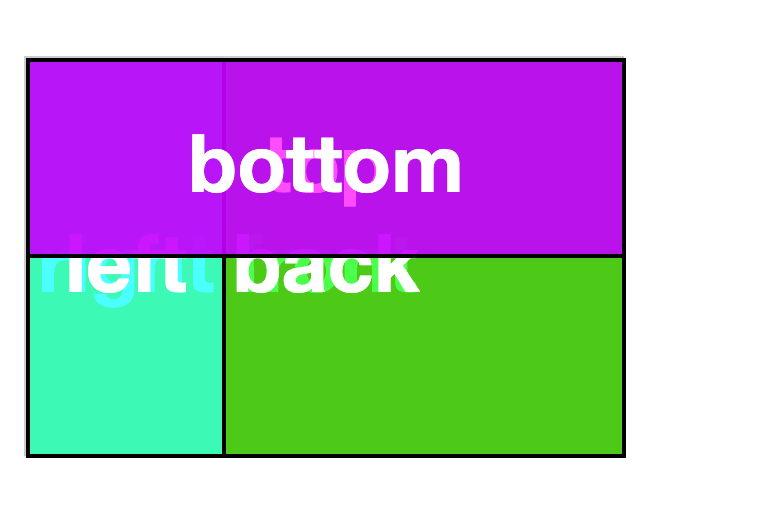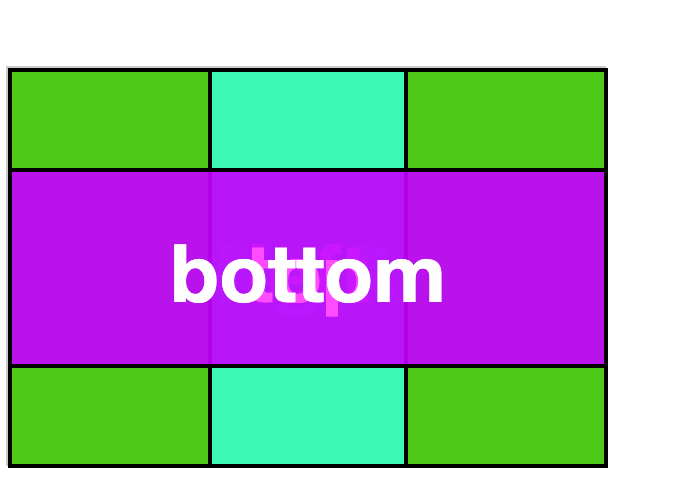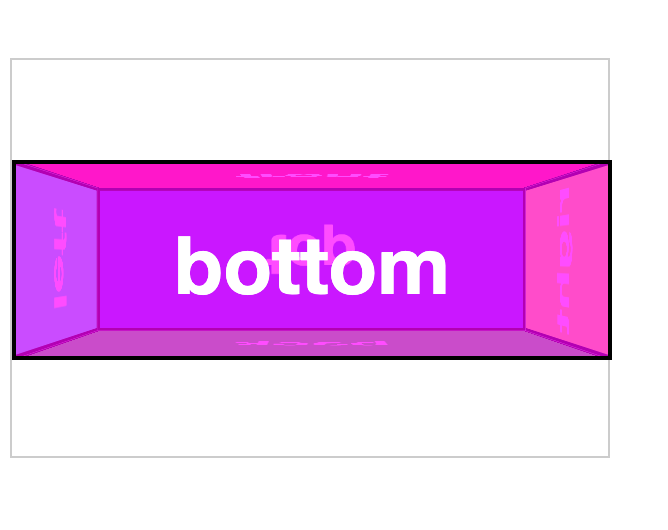目录
盒子
立方体对象很容易生成,因为我们只需要担心一个度量。但是我们将如何处理一个不规则的直角立方体呢?举个例子,让我们尝试制作一个 300px 宽、200px 高和 100px 深的盒子。
HTML结构依旧保持不变。
<div class="scene">
<div class="box">
<div class="box__face box__face--front">front</div>
<div class="box__face box__face--back">back</div>
<div class="box__face box__face--right">right</div>
<div class="box__face box__face--left">left</div>
<div class="box__face box__face--top">top</div>
<div class="box__face box__face--bottom">bottom</div>
</div>
</div>
同为立方体,但宽高和深度改变, width: 300px,height: 200px,因.box深度是100px,所以设置translateZ(-50px)。
.scene {
width: 300px;
height: 200px;
perspective: 500px;
}
.box {
width: 300px;
height: 200px;
position: relative;
transform-style: preserve-3d;
transform: translateZ(-50px);
}
.box__face--front,
.box__face--back {
width: 300px;
height: 200px;
}
.box__face--right,
.box__face--left {
width: 100px;
height: 200px;
}
.box__face--top,
.box__face--bottom {
width: 300px;
height: 100px;
}
设置position: absolute到各个面,让各个面都在.box左上角重叠。
为了在 3D 中从盒子的中心平移出面,我们需要将面居中。我们可以通过添加top和left定位样式来做到这一点。.box__face--left和.box__face--right需要设置定位left: 100px。.box__face--top和.box__face--bottom需要设置定位top: 50px。
.box__face--right, .box__face--left { width: 100px; height: 200px; left: 100px; } .box__face--top, .box__face--bottom { width: 300px; height: 100px; top: 50px; }
要在 3D 中定位各个面,旋转值可以保持之前的立方体示例相同,但对于当前这个长方体,平移值是不同怼。由于长方体的深度为 100 像素,因此正面和背面都向外移动50px。长方体的宽度 300px,所以左右面各自平移150px。长方体的高度为 200 像素,所以顶部和底部面各自平移100px。
.box__face--front { transform: rotateY( 0deg) translateZ( 50px); } .box__face--back { transform: rotateY(180deg) translateZ( 50px); } .box__face--right { transform: rotateY( 90deg) translateZ(150px); } .box__face--left { transform: rotateY(-90deg) translateZ(150px); } .box__face--top { transform: rotateX( 90deg) translateZ(100px); } .box__face--bottom { transform: rotateX(-90deg) translateZ(100px); }
就像立方体的例子,要暴露一个面,#box需要有一个样式来反转变换。同时设置translateZ和rotate值来展示其相对应的面。
.box.show-front { transform: translateZ( -50px) rotateY( 0deg); } .box.show-back { transform: translateZ( -50px) rotateY(-180deg); } .box.show-right { transform: translateZ(-150px) rotateY( -90deg); } .box.show-left { transform: translateZ(-150px) rotateY( 90deg); } .box.show-top { transform: translateZ(-100px) rotateX( -90deg); } .box.show-bottom { transform: translateZ(-100px) rotateX( 90deg); }
若愚 · 2021/12/21 15:36 · css3d_盒子.1640072216.txt.gz